This is the 4th installment in our series on How To Use Google to Sell Downloadable Goods. In the previous post, we discussed using Google Checkout to offer your customers another way to pay for your digital items. This installment will cover the basics of using Google Base to sell your eproducts. At PayLoadz, we use the Google Base system to publish out sellers' products that are listed in the PayLoadz eStore.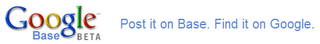
Google Base is something of a hybrid between a comparison shopping site (think pricegrabber.com) and a community bulletin board (think craigslist.org). Google has a comparison site called Froogle that was intended to let large merchants list their products in Google system and provide a way to comparison shop. The Froogle listing process is now being replaced by Google Base which basically lets anyone post almost any type of content. It is very similar to CraigsList in this respect. I'm not crazy about the name Google Base as it does not convey any type of imagery regarding shopping or a bulletin site whatsoever, but that's a different story.
The reason to use Google Base is simple. Online, your web pages compete with millions of others for customer views. By listing your item in Google Base, you instantly narrow the competition you face by several orders of magnitude. For instance, if we are a customer and are looking for a particular Sony digital camera, we might search for "buy sony dsc-t10" in Google. The search results will pull from millions of pages that the seller's all compete for rank. Some of the pages will actually be ecommerce sites, but some will just be information sites. However, you may notice that before all of the search results, you see a "Product search results for buy sony dsc-t10". This is being pulled from the Google Base listings. People will be inclined to click this link as it provides them with an easy way to see prices and availability from various sites that have the camera we are looking for. You can have your digital goods listed here as well. This is a powerful marketing opportunity to take advantage of. Best of all, it is currently free to list your products there.
There are two ways to list your products in Google Base, by manually listing individual items using the web based form interface, and a bulk upload method via XML. Actually, there are three methods with the third being integrating your system with the Google Base API. This last option is the most technically complex but may be worth looking into down the road. If you only have a few items to list, then using the web based form input method is the easiest. If you have hundreds or thousands of items, then using the bulk upload method is the way to go. One thing to mention is that the listings only last for 30 days from the time you initially list them. We have automated the system to re-list our items using the Bulk Upload system and FTP file transfer. If you list via the web interface, you will have to do so again after 30 days. I won't get into the step-by-step instructions here on how to do either as they are both pretty straightforward and the Google Base site has detailed information on how to do each. My intention here is just to get you to use the service as a means to increase your product exposure. As an added bonus, if you sell using Google Checkout, then your Google Base listing will appear more prominently in the product search results. This will increase the click-through/purchase rate even more.
I hope this encourages you to use this powerful marketing tool offered by Google. There is no risk as the service is currently free. It just requires a bit of your time.
Be sure to subscribe to this blog using one of the options to the right to be notified when the next installment in this series covers using the Google Sitemap system to help sell your downloadable goods.
Cheers,
Shannon
